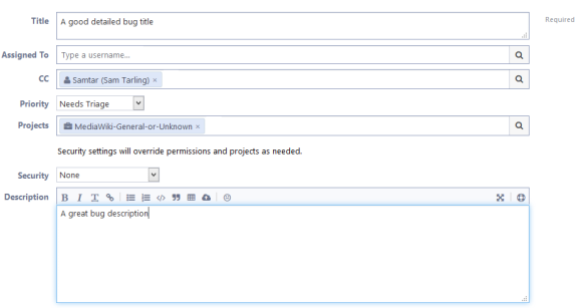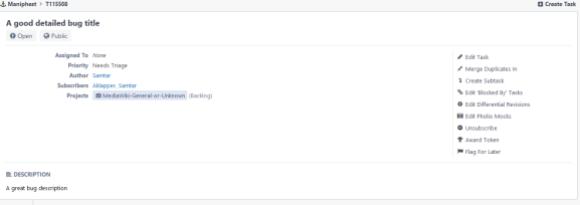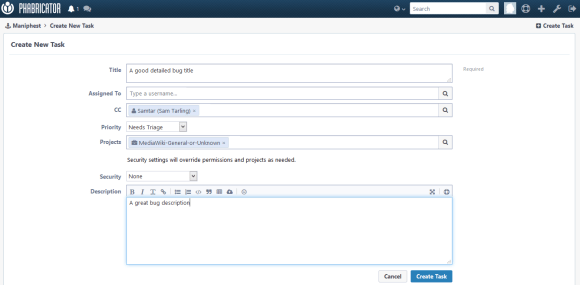
Overview of bug creation. Photo by Sammy Tarling, freely licensed under CC BY 3.0.
A software bug is an error or flaw in a computer program that produces incorrect or unintended results. Developers try to produce software that works as intended, but mistakes are inevitable. Wikimedia uses a system called Phabricator to organize software development and manage these bugs and feature requests.
When you find a bug and submit a report to Wikimedia, it is important to provide as much information as possible, including good steps to reproduce the bug. Offering information that might be relevant—like the complete address of the page on which the problem happens and the web browser or the MediaWiki skin that you are using—helps developers replicate and fix the problem quicker. When you come across an issue you would like to report, it is very welcome to confirm the issue is not an intermittent one and can be reproduced.
After you have confirmed that the problem can be reproduced and have made note of the steps you took, it is time to visit Phabricator.
Creating a bug report or feature request requires the use of an account. Click the icon in the upper right corner and use your MediaWiki account by clicking the sunflower at the bottom of the log-in screen.
Once you are logged in, click the little ‘+’ in the top right corner and choose ‘Create New Task’. Now you can enter information about your discovered bug or feature request in a so-called “task”.
The first step is choosing a descriptive yet concise title for your task. Titles such as “When clicking edit, my browser crashes” are much better than “cannot edit”. The next step will be selecting which project you have found the bug in. If you are unsure you can just enter ‘MediaWiki-General-or-Unknown’ in the ‘Projects’ field. Someone else who takes a look at your report might change the project to a more specific one so it becomes easier for the corresponding project developers to find your report.
In the description you are encouraged to give the following information:
- The steps you took to reproduce the issue (e.g. Load https://en.wikipedia.org/wiki/Example, then click ‘edit’)
- What you expected to happen (e.g. I would be able to edit the article)
- What actually happened (e.g. My browser stopped responding and crashed. I was using Firefox 40.0.3 on Windows 7)
- Any other information which you think will help the developers understand and reproduce the problem
Once all relevant information and detail you can think of is in the bug report’s description, click the “Create Task” button at the bottom of the page. That’s it! Your bug report has now been created and everybody can take a look at it. Do not worry: if more information is needed, someone else will ask for it.
Thank you for helping make Wikimedia websites and MediaWiki become better! More information on Phabricator can be found on its help page, as well as a more detailed guide to reporting bugs and feature requests.
Sammy Tarling
Tech Ambassador

Can you help us translate this article?
In order for this article to reach as many people as possible we would like your help. Can you translate this article to get the message out?
Start translation