
If This Then That, or IFTTT, introduces new tools to make connecting with Wikipedia’s public data simpler than ever. Photo by IFTTT.
Wikipedia now has a Channel on IFTTT, so you can get Wikipedia updates delivered by email, Tumblr, Twitter, and many other new ways. IFTTT (If This Then That) is a tool that connects sites and services over the web. Users can “Trigger” specific actions when an event occurs on Wikipedia—for example, posting to Facebook or sending yourself a push notification. This puts the power of automating an email digest or Twitter bot in the hands of anyone—no programming experience required.
The Wikipedia Channel on IFTTT introduces powerful new tools to stay up to date on public Wikipedia activity. You can monitor updates to articles in a category, broadcast your own contributions, get notified of the picture of the day, and much more.
A few examples of the Triggers available in the Wikipedia Channel on IFTTT:
Picture of the day: An alert with the Wikimedia Commons picture of the day
Article of the day: An interesting article from Wikipedia, chosen daily from among Wikipedia’s best articles
Word of the day: The definition of the Wiktionary word of the day
New edits to a Wikipedia article: New edits on any Wikipedia page (similar to your watchlist on Wikipedia)
New edits from a specific user: New contributions from a specific Wikipedia user
New edit with a hashtag in the edit summary: Watch for a hashtag in the edit summary (try a hashtag for your next #editathon!)
Article updated in a category: New edits to any Wikipedia page in a category
Articles added to a category: Each time an article is added to a category
All of the Channels will use the English Wikipedia by default, but other languages are also available if you specify a two-character language code.
Here are a few of my favorite Recipes so far:
- Update your phone background with the picture of the day (hat tip to Luis Villa for this idea)
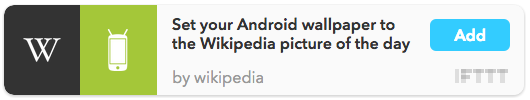
- Announce your Wikipedia edits on Twitter
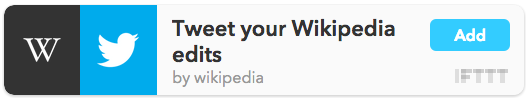
- A tumblr log for edits with a hashtag for your editathon
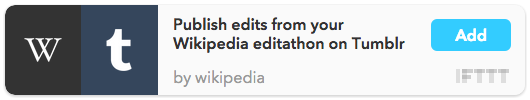
- Add the featured Wikipedia article of the day to your reading list
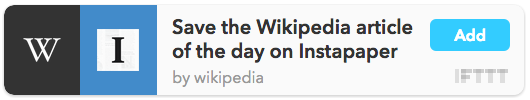
- Create a running log of newly-created articles needing some love
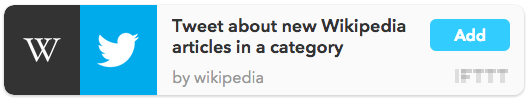
There are many other ways you can stay updated on Wikipedia activity using IFTTT—let me know if you build anything awesome!
To get started with IFTTT, sign up at IFTTT.com, then start mixing and matching different Triggers and actions on the Create a Recipe page. You can find more examples of awesome recipes over on IFTTT’s blog, and learn about the technical aspects of the new Channel over on Hatnote.
Stephen LaPorteWikimedia Foundation
Although I work for the Wikimedia Foundation, I worked on this project in my volunteer time using only public resources, like Wikimedia Labs and the Wikipedia API. Many thanks to Ori, Dario, the great folks at IFTTT, and many others who helped out!

Can you help us translate this article?
In order for this article to reach as many people as possible we would like your help. Can you translate this article to get the message out?
Start translation