Each month, nearly half a billion people turn to Wikipedia for everything from preserving cultural heritage, to improving cancer detection, to researching homework. Today, the Wikimedia Foundation is excited to release an update to the official Wikipedia mobile app for iOS.
It includes big, beautiful images at the top of every article, the ability to share quick facts and images with your social networks, improved search, and suggestions for further discovery. The updated app is available for iOS users today.
Quick look-up and deep learning
With more than 34 million articles in 288 languages, Wikipedia has an endless amount of knowledge to explore. The new Wikipedia app for iOS is designed to help readers easily navigate Wikipedia and find exactly what they need, while giving them the tools to explore topics in depth.
The updated app includes a number of features that help readers look-up and understand information quickly from an iPhone or iPad.
- A clean design with a short descriptor of the topic helps readers get the answer they seek within seconds of opening an article.
- A prominently displayed image at the top of each article provides additional context and supports different styles of learning.
- Improved search functionality includes a list of recent searches and a more defined, higher contrast search bar.
When readers want to explore a topic more deeply, new engagement features create a more immersive reading experience.
- A read more section at the end of each article encourages people to read further about a particular topic.
- An enhanced image viewer helps visual learners easily swipe through all of the images of an article.
These updates were recently released on Android, and we are pleased to bring them to iOS users in this release. Other features currently available on the iOS Wikipedia app include nearby articles that suggest content related to your location, and the ability to save articles for reading offline.
Share a fact with friends
We believe knowledge is contagious. That’s why we’ve built a feature that allows readers to easily and quickly create customized images overlaid with text from an article that can be shared with anyone via social media (Facebook, Twitter, Google+, etc.), email, or text message. This feature was also recently released on Android.
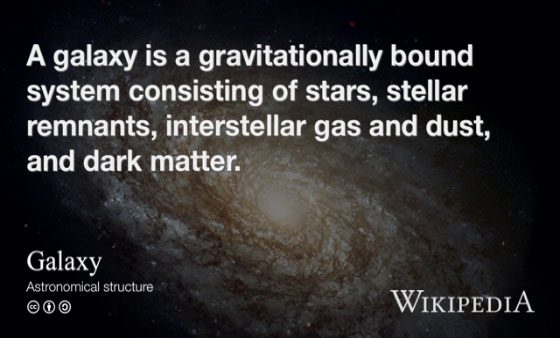
The new iOS app lets you share fact cards like this one with friends on social media. Galaxy image by NASA, Public Domain
To use this feature, simply choose an article, select the text you’re interested in, and then click the “share as image” option. The same information can also be shared in a text-only format. To learn more, check out this quick guide.
Download it and share your feedback
You can download the new iOS app here on the Apple Store.
Once you’ve tried the new app, please let us know what you think of these new features. You can either leave a comment here — or share your own Wikipedia fact cards with us on Facebook or Twitter.
Dan Garry
Product Manager
Wikimedia Foundation
Translated to Spanish by Walter Alejandro Gomez

Can you help us translate this article?
In order for this article to reach as many people as possible we would like your help. Can you translate this article to get the message out?
Start translation
