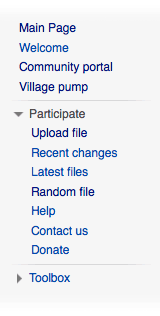
Wikimedia Commons now has a new feature, collapsible navigation for the sidebar of the Vector skin. Now you will see an arrow icon next to the title of each section. Each section title can be clicked to hide and show the links within the section. We refer to this hiding and showing action as expanding and collapsing.
The motivation for this feature came from observing users being distracted by and lost within the sidebar while trying to find various links. This solution helps to tuck away less frequently accessed items, without making them entirely inaccessible or fatiguing to access frequently for users who want do make use of them.
Part of our research also included tracking the frequency of clicks on sidebar links to discover which items were used the most. The results of our click-tracking experiment guided our choice to make the first navigation section always visible, the second section initially visible but collapsible, and all other sections after that initially collapsed but expandable. As you expand and collapse each section, your preference is saved on your computer so that it’s remembered between pages and sessions.
Trevor Parscal, Lead Features Engineer

Can you help us translate this article?
In order for this article to reach as many people as possible we would like your help. Can you translate this article to get the message out?
Start translation